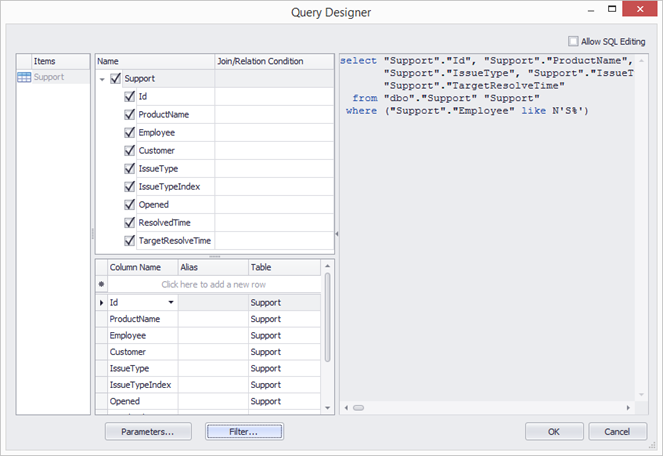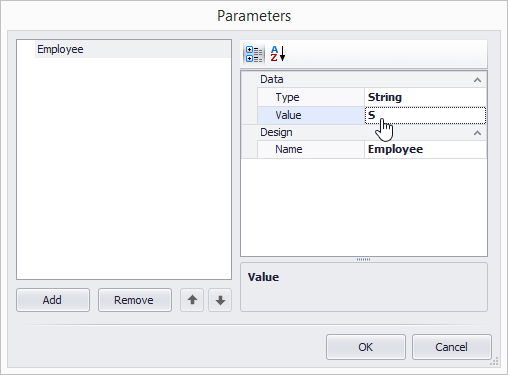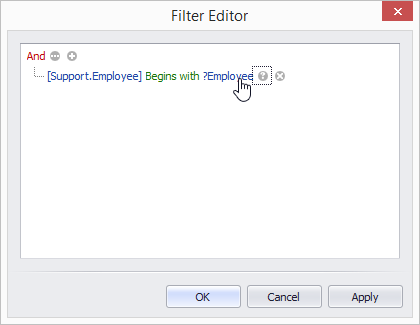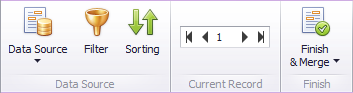Announcement: Announcing Visual Studio 2013 Support
Webinar: 02-Dec-2013 10:00 PST - What's New in 13.2 for Windows Developers (Product Features)
Webinar: 03-Dec-2013 10:00 PST - What’s New in 13.2: Analytics and Dashboards (Product Features)
Webinar: 04-Dec-2013 10:00 PST - What's New in 13.2 for ASP.NET Developers (Product Features)
Blog Post: Webinars detailing the DevExpress 13.2 release
I’m sure that you know by now that the second major release of the DevExpress subscription for a given year happens in the second half (duh!) and usually in early December. You’ll be glad to know that this year will be no exception to that rule.
Although I can’t comment on the actual release date, what I can offer is a set of webinars the week of December 2nd that will describe the new features and enhancements you can expect in the various controls and libraries among the assorted .NET platforms we support (the matrix is getting quite complicated these days). Here’s the list, and, as with all our webinars, you can just visit devexpress.com/webinars to see what’s being offered in the future as well as review some of the ones we’ve done in the past.
02-Dec-2013 10:00 AM Pacific Time – What's New in 13.2 for Windows Developers

The next major release of DevExpress tools for Windows developers is almost here. Join Paul Usher, DevExpress Technical Evangelist, as he demonstrates the newest products and features for our WinForms, WPF, and Windows 8 XAML toolset, including enhancements to our grid controls across all three platforms, a Spreadsheet and PDF Viewer for WPF and so much more.
03-Dec-2013 10:00 AM Pacific Time – What’s New in 13.2: Analytics and Dashboards

If your applications provide data analytics, reporting and dashboard services to end-users, you won't want to miss this webinar. Seth Juarez, DevExpress Program Manager for Analytics, describes all the enhancements to our award-winning charting, reporting and dashboard tools across all supported platforms. The changes are numerous, including sparklines, parameterized dashboards, map improvements, and enhancements to the DevExpress Report Server.
04-Dec-2013 10:00 AM Pacific Time – What's New in 13.2 for ASP.NET Developers

DevExpress v2013.2 is almost here and the enhancements we're introducing for web developers is significant. Join Mehul Harry, DevExpress Program Manager, as he demonstrates many of the newest features in this release, including a new WebForms Ribbon Control, several new MVC extensions, extended GridView capabilities, an elegant new 'Modern' web theme, and more.
04-Dec-2013 12:00 PM – What's New in 13.2: CodeRush

See what's new in CodeRush 13.2, including impressive new functionality in the debug visualizer, new XAML features, and a new DXCore navigation feature that might just blow your mind.
05-Dec-2013 10:00 AM Pacific Time – What's New in 13.2: XAF

DevExpress Universal v2013.2 is almost here, and if you have a license to Universal, it's likely you’ve considered using the eXpressApp Framework (XAF). Join Seth Juarez, DevExpress Program Manager, as he introduces the newest features and functionality we’ll ship in XAF 13.2. He'll cover the creation of custom/calculated fields in models, non-blocking flexible validation, simplified large reports, and much more.
Hey! What about VCL?
Don’t worry, we aren’t ignoring the VCL subscription: as usual this will be released a couple of weeks after the .NET release. We can’t do everything at once :)
Webinar: 04-Dec-2013 12:00 PST - What's New in 13.2: CodeRush (Product Features)
Blog Post: DevExtreme: Localization - applications that speak your language (What's New in 13.2)
Starting with the next major release of DevExtreme, v13.2, you will be able to localize your mobile web applications. Here's what the Tip Calculator demo application could look like in English, German, French, and Japanese:

All built-in text, captions, and messages — such as ‘Back’, ‘Cancel’, ‘Select’, ‘Loading’, ‘Search’, and others — have been extracted to separate dictionary files that will be shipped with DevExtreme. Along with the default English built-in localization, we will provide three additional dictionary files that translate these strings to German, Japanese, and Russian. In these dictionary files, each caption/message has a translation and you can easily modify them to provide your own translation.
You can generate custom user dictionaries with strings used in your applications automatically. Later, you can also automatically add new strings to those generated custom dictionaries. Linking all the required dictionaries will get you a fully localized app. When the user runs the app, either the framework will apply the corresponding localization that is most appropriate to the current user system locale, or you can explicitly specify a language.
We will provide you with more documentation on how to localize your application and how to provide new or changed translated strings when we release. Stay tuned!
Webinar: 05-Nov-2013 10:00 PST - Diving Deeper with CodeRush – Consume First Development (Intermediate (200))
Blog Post: WinForms Grid: Inline Data Editing Form (What's New in 13.2)
In our upcoming release (v13.2), we will be shipping a brand new data editing feature for our WinForms Grid Control. This new option will give you additional UI flexibility and make it easier for your end-users to edit data. One use-case would be grids that contain numerous columns. In such instances, you may not want to force users to scroll horizontally to edit individual field values. Instead of creating a custom form, you can simply use the built in inline editor to display and edit all fields in a compact (and fully customizable) layout.
In the following image, we are editing a row using the inline edit feature and have customized it's layout/appearance via the DevExpress WinForms Layout Control.

For those of you who prefer to limit data editing within the grid container and instead use popup forms or modal dialogs for data editing, the inline edit form can be displayed as a popup as well. Again, just like inline editing pictured above, you can provide a fully customized data editing experience via the popup without having to create a custom data editing form.

In either instance, you are in full control and can deliver the UI experience most appropriate to your needs.
Differences between standard inplace row editing and the new edit form
When editing row values using cell editors (standard inplace row editing), if you enter/modify a value and move to the next cell, values are auto-posted to the row source. I wont go into detail as this is a long-standing feature and many of you probably use it in your applications currently.
When editing row values using the new edit form, you have 3 unique UI options:
- Display the edit form below the "edited" row during edit operations.
- Hide the "edited" row and display the edit form between rows.
- Display the edit form as a popup and allows users to move/resize the popup as needed.
By default, the edit form is generated based on properties you set for corresponding columns, but as I mentioned previously, you can design it from scratch using the DevExpress Layout Control or build any layout you desire via user control.
When using the "standard" edit form, you can customize the columns you wish to display within the edit form. The columns displayed can be different from those columns visible in the Grid View. You can show/hide any column you require or change it's position. The edit form also allows you to create row/column spans to create more appealing interfaces (using memo edits, image edits).
You can also customize the manner in which users display the edit form (either by double-click, F2-key, or Enter-key).
Data binding options include both a direct and cached mode.
- In direct mode - values are posted to the row immediately after leaving a given field.
- In cached mode – values are posted only when you click the update button.
If you have any questions or would like more information on this feature, feel free to leave me a comment...I look forward to your feedback.

Blog Post: Join DevExpress @ free LA Code Camp on November 9th & 10th
Here’s 4 good reasons to go to the SocalCodeCamp at the University of Southern California (USC) campus this weekend:
1. It’s free!
2. Learn new technologies from lots of great sessions, including my 2 sessions listed below. ![]()
3. The DevExpress crew will be there so come drop by our table to say Hi.
4. Free candy!! Yes, we’ve some got some goodies left over from Halloween.
DevExpress is happy to sponsor this event, which will help you learn about new technologies and meet fellow developers.
Directions/Logistics: Code Camp Los Angeles, November 9th & 10th @ USC
My Sessions
There’s ton’s of sessions but be sure to come by the 2 talks that I’m giving on Saturday morning:
Easy/Robust/True cross-browser web testing with TestCafé
8:45 AM - Saturday, November 09, 2013
Location: WPH 206
Come check out how you can run functional tests in any browser that supports HTML5. Run tests on remote computers, mobile devices, multiple browsers, multiple machines in parallel, and even tests in the background. And, you can write the tests in JavaScript. It even runs on different operating systems: Windows, Linux, or Mac machines.
Write once, deploy to multiple mobile platforms
10:00 AM - Saturday, November 09, 2013
Mobile | JavaScript | HTML5
Location: WPH 206
Creating mobile apps is tough enough. Now try supporting a native look and feel for the top mobile platforms (iOS, Andorid, Windows 8). This session will show you how HTML5 and JavaScript can create cross-platform and native-style apps with ease. You'll see PhoneJS, ChartJS, and PhoneGap in action.
Come by my session if you want to see some of the slick new HTML5 technologies and products that DevExpress has been working on. Also, I’d love to meet you in person and get your thoughts on our new products.
Details
Here’s some details that you’ll find useful:
SATURDAY: Day 1 of 2 (November 9, 2013)
Address to USC for those that are using GPS is: (please use this address with the zip code and not the address from the usc website. it will take you to a mailbox on the other side of campus)
639 W. 34th Street Los Angeles, CA 90089
I've attached the map of USC which shows the gate, parking lot, classrooms and registration area for Code Camp.
Entrance Gate: Enter through Gate 5 off of Jefferson Blvd and McClintock Ave.
(If you're coming from downtown, drive south on Figueroa Street and Turn RIGHT on Jefferson Blvd. Turn LEFT on McClintock Ave into Gate 5)
Suggestion: Buy a 2 day parking pass so you can bypass the line on Sunday. Park in Parking Structure A and follow the signs (map to the registration area)
Set up for registration - 7:30 AM
We suggest arriving by 7:30 AM to set up and "meet and greet" with attendees during registration and prior to the kick off meeting.
We will have tables and chairs ready for you near the registration area. We will also have coffee and donuts for the early birds.
Saturday Lunch – 11:30 AM
Lunch will be provided by our generous sponsors so no need to leave campus.
Geek Dinner: 6:00 PM
Geek dinner is a hosted event for attendees of code camp and special guests.
This will be held at Casey's Irish Bar and Grill. There is parking available half a block for $7 after 5 PM. These open lots are MUCH cheaper than parking in the office building space.
Look for the green awning and walk downstairs for dinner, drinks and socializing with attendees, speakers and sponsors.
Casey's Irish Bar and Grill
613 S. Grand Ave.
Los Angeles, CA 90017
SUNDAY: Day 2 of 2 (November 10, 2013)
Parking and Gate entrance is the same as Saturday.
Set up for registration - 7:30 AM
We suggest arriving by 7:30 AM to set up and "meet and greet" with attendees during registration and prior to the kick off meeting.
We will have tables and chairs ready for you near the registration area.
Sunday Lunch – 11:30 AM
Sunday lunch will be provided by our generous sponsors.
Final Session will end at 4:30 PM on Sunday. Followed by raffle and giveaways.
When only the best will do.
From interactive Desktop applications, to immersive Web and Mobile solutions, development tools built to meet your needs today and ensure your continued success tomorrow.
Get full access to a complete suite of professional components that let you instantly drop in new features, designer styles and fast performance for your applications.Download a free and fully-functional version now: http://www.devexpress.com/Downloads/NET/
Blog Post: Happy Anniversary! DevExpress is 15 years old
Once upon a time in a land far far away there was a group of developers who had been writing financial apps in Borland Delphi for banks. After a couple or so of these, they noticed that they were writing the same UI code over and over, but just applying it to different scenarios. Abstract out the scenario details and … they had a UI control that can be used in lots of applications. Lather, rinse, repeat a few times and they soon had lots of them.
Enter a knight in shining armor (as it were), a guru at marketing and selling, also in the app-writing business. He was contacted by this group of developers: can you help us package these controls and sell them?
 The rest is history. A company was formed, and the first UI control product was released in November 1998 (I’m reliably told November 22) under the company name of Developer Express (and pretty soon that was abbreviated to DevExpress). Yes, it was fifteen years ago.
The rest is history. A company was formed, and the first UI control product was released in November 1998 (I’m reliably told November 22) under the company name of Developer Express (and pretty soon that was abbreviated to DevExpress). Yes, it was fifteen years ago.
Speaking personally, I would have to say that the first time I became really aware of DevExpress was at the Borland Conference (BorCon) in Philadelphia in July 1999, eight months later. At that time I was working for a competitor, TurboPower Software, who, as it happened, also wrote and sold UI control packages (my readers from that time will remember Orpheus was the name of this control set) as well as other kinds of libraries for Delphi. I say “really aware” because TurboPower had other competitors, more well established than this new upstart.
That BorCon was the first time I met Ray Navasarkian, the President of DevExpress (and who is now my boss). We’d meet up regularly at every BorCon from then on, until essentially they didn’t happen anymore, and TurboPower was eventually closed down.
During those early years DevExpress continued to produce new UI libraries for Delphi on a regular basis. The founders stayed on, the dev teams increased in size, and suddenly there was another opportunity on the horizon: Visual Studio .NET and this new language called C#. DevExpress seized the initiative: rewrite all their controls in C#, using everything they had learned about writing and marketing UI controls in the meantime. The whole company was involved to such an extent that the first third-party .NET WinForms product was released by DevExpress in 2001 while Visual Studio .NET was still in beta. Even more than that, unlike the older Visual Studio and support for VBXs, DevExpress released the full source code as well, setting the stage for the market we are in now.
 Since then, DevExpress have supported new .NET platforms as they came along: ASP.NET, WPF, Silverlight, Windows 8 XAML, ASP.NET MVC and ancillary libraries and features such as Entity Framework, Azure, Coded UI, and so on. I joined as CTO some seven and a half years ago (meaning my tenure here is half as old as DevExpress itself) – I’d used DevExpress’ very first ASP.NET grid in a large application for a non-profit, so considered myself somewhat of an expert – and the company has grown dramatically from then on, until reaching the point where we’re now releasing HTML/JavaScript frameworks and tools. And we’re not stopping now: we have some very interesting ideas for the future.
Since then, DevExpress have supported new .NET platforms as they came along: ASP.NET, WPF, Silverlight, Windows 8 XAML, ASP.NET MVC and ancillary libraries and features such as Entity Framework, Azure, Coded UI, and so on. I joined as CTO some seven and a half years ago (meaning my tenure here is half as old as DevExpress itself) – I’d used DevExpress’ very first ASP.NET grid in a large application for a non-profit, so considered myself somewhat of an expert – and the company has grown dramatically from then on, until reaching the point where we’re now releasing HTML/JavaScript frameworks and tools. And we’re not stopping now: we have some very interesting ideas for the future.
More impressive to me perhaps is the morale and health of the company as we’ve grown. DevExpress is a fantastic company to work for. Everyone is enthusiastic about the products and their colleagues, turnover is very low (all the founders are still here and ditto those early developers), the support team are the best in our business, our tech writing team (which includes the proofing team) produce some sterling documentation, the developers write great features and enhancements, our designers have learned to beat down and tame the developers – all in all, a great group of people.
 Of course, we couldn’t have become what we are now without you, our customers. You’ve been supportive, you’ve cheered, you’ve complained, you’ve provided great feedback, you’ve cajoled us into providing features, you’ve been along for the ride. Customers are important enough that we have just set up our new Developer Advocates team to give you a point of contact should you need more from us.
Of course, we couldn’t have become what we are now without you, our customers. You’ve been supportive, you’ve cheered, you’ve complained, you’ve provided great feedback, you’ve cajoled us into providing features, you’ve been along for the ride. Customers are important enough that we have just set up our new Developer Advocates team to give you a point of contact should you need more from us.
To mark this occasion, throughout the month of November, we’ll be running some contests with great prizes, we’re going to give away gifts, and we’ll be raising money for charitable organizations via eBay auctions. To join the celebration, follow us on our blogs, Facebook, Twitter, Google+ and YouTube and watch out for the announcements.
On behalf of all of DevExpress, I would like to thank you for the first 15 years and here’s to another 15!
Blog Post: Winforms Snap: Mail Merge, Parameters, and Sparklines (What’s New in 13.2)
It’s release season again! I am excited to start unveiling some of the great features we are pushing to release in 13.2. Today I thought I would mention Snap reporting. Reporting with Snap is primarily designed for those quick ad-hoc reports that we often need to prepare on a moments notice. By leveraging our built in knowledge of Word, the process of extracting and binding data is very straight-forward. Lets separate some of the new features in Snap into those categories.
Extracting Data
In our previous release we added a fantastic way for acquiring data directly from the database. In this release we are packing a bit more into this data acquisition process by including server side parameters and filtering.
The query builder is inspired by our Dashboard component (same bits) and is another step along the way of having a seamless data acquisition process across all of our products. Adding parameters and filtering should also look familiar (think reports):
Parameters
Filtering
It is also worth mentioning that this type of filtering is server-side filtering. The server is precisely where these kinds of things (filtering, summarization, calculations, etc.) should happen. I am often amazed at how many people query a database for an entire table and then filter the resulting set on the client side. This is a recipe for sluggish applications. In the case of filtering we have done the heavy lifting on your behalf.
Binding Data
Snap provides a rich set of tools for automatically creating tabular reports in a sensible manner. You can drag any set of fields, drag it into the design surface, and have a completed tabular report. Previously a free flowing (non-tabular layout) required additional steps to achieve. Starting in 13.2 you can right click on the data source and change it to a mail-merge data source in order to do a free from report.
In order to give a visual indication of this important difference we’ve highlighted the fields in this manner:
Once in Mail-Merge mode you can drag (or click) fields to add them to the current cursor position.
We have also added a toolbar to assist with Mail-Merge reports:
This should make a tremendous addition to our already powerful visualization and reporting tools.
In Summary
These two features are just a couple of things we’ve added to Snap. Included among these are the ability to add Sparklines, add new barcodes (DataBar and UPC ITF-14), a better API support for themes, and advanced binding to rtf/html fields.
As always, if there are any comments and/or questions, feel free to get a hold of me!
Seth Juarez
Email: sethj@devexpress.com
Twitter: @SethJuarez
TV Channel: Diving Deeper into CodeRush- Consume First Development
Learn how to exploit the power of CodeRush, diving deeper into consume-first development features that can make your API easier to use and save development time. These features can also make Test Driven Development faster and easier. | From:DeveloperExpress Views:
388      5ratings | |
| Time:01:00:50 | More inScience & Technology |
Blog Post: Reporting: Pre-Printed Forms and the new ASP.NET Document Viewer Control (What’s New in 13.2)
Today I want to talk about two new features we are adding to our rich set of reporting tools in our upcoming 13.2 release.
Pre-Printed Forms
I recently taught a reporting class (there’s another one soon: sign up!) where one of the attendees mentioned frustration with creating reports based on pre-printed forms. These types of reports are very common. A great example of this type of form here in the US is the 1040 EZ tax form:
In our upcoming release we are making super easy to create these kinds of reports! Above you can see the 1040EZ form along with a couple of XRLabels used as placeholders for data. The way to get this to work is really simple:
- Create an image of your pre-printed form
- Set the image as the report watermark
![Watermake Dialog Box Watermake Dialog Box]()
- Set the DrawWatermark property of the report to true
![Draw Watermakr Property Draw Watermakr Property]()
Done! Now you can create a report based upon your specific forms with pinpoint accuracy in no time.
ASP.NET Document Viewer Control
This happens to be my favorite feature for reporting in this release. As we have been striving to eliminate the cruft from your development experience, we have done a number of consolidations when it comes to our WinForms End User Report Designer (last release) and have simplified some of the more common aspects of creating reports (creating tables, labels etc.). The new ASP.NET Document Viewer Control represents another step in that direction. In summary we went from this:
to this:
Here is our thinking – why should we require you, dear user, to drag 4 different things on to the design surface when really one will suffice. After all, it is the report itself which defines whether or not the parameters panel or the document map are needed. Now it is simply one control:
There are a couple of other goodies that we have added to this control! The first is this notion of a Remote Report. When you click on that link you get the following dialog box:
Now the Document Viewer can connect directly to a report service or even the Report Server itself! Cut to the scene where the Report Server has a conversation with our new ASP.NET Document Viewer:
I will talk more about the implication of this approach later on when I delve into the new features of the Report Server.
The second thing we have added to the smart tag is a unified way of selecting a predefined theme. Here is the final report displayed in this brand new control with the Metropolis Blue theme:
I am pretty excited about the direction we are taking with our analysis products. We are committed to simplifying the development experience while still providing robust data visualization tools at an affordable price.
As always, if there are any comments and/or questions, feel free to get a hold of me!
Seth Juarez
Email: sethj@devexpress.com
Twitter: @SethJuarez
Blog Post: Localizing your .NET app, now with custom translations
The .NET Framework, from time immemorial, has provided extensive support for localizing your applications. Providing that you have followed some general, common sense guidelines from the outset, you won’t have to tear your application apart in order to provide a user interface that isn’t just in American English. Without going into great detail, this involves the use of and linking at run-time to localized resource assemblies that contain translations of every displayable string in your application.
 As a control developer and vendor, we’ve supplied these localized resource assemblies for all of our controls for free for all of our customers for some time. In fact it’s more than that: we’ve relied on our customers to provide these translations in the first place and to continue to give us updates and to correct mistakes. It’s a herculean effort. (I like to think I’m bilingual – English and French – but my French comes nowhere near the quality for any of this.)
As a control developer and vendor, we’ve supplied these localized resource assemblies for all of our controls for free for all of our customers for some time. In fact it’s more than that: we’ve relied on our customers to provide these translations in the first place and to continue to give us updates and to correct mistakes. It’s a herculean effort. (I like to think I’m bilingual – English and French – but my French comes nowhere near the quality for any of this.)
The effort is large, not only because of the resources needed to gather, edit and recompile the translations, but because people, rightly so, ask for little tweaks to the translations for their particular applications. Since the resource assemblies have to be signed with the same key we use for our main assemblies, it adds an extra burden to our support team’s work.
So, a year or so ago, some key developers here at DevExpress took another look at the problem and used a bit of lateral thinking to come up with another way of doing this. The problem space boiled down to this:
- We need to provide localization resource assemblies for our controls at no extra cost.
- We want to have a base set (a default set, if you like) of translations for a particular language.
- We want to provide custom translations to those customers who want to fine-tune for a particular application or vertical market.
- Oh, and those custom translations have to be saved somewhere for the next time the customer wants to edit them.
- We want to remove the need for human creation of these localized resource assemblies.
Finally, after a year of design and implementation work, we are announcing the beta of the DevExpress Localization Service.
After logging in and accepting a License Agreement, you are presented with a page that lists the translations you’ve already created or edited. The first time you visit the page this list will be empty, of course. (There is also a link here to watch a video on how to use the DevExpress Localization Service and how to use the custom translations in your app.) From this page you can add another translation (that is, language coupled with DevExpress version) or modify one you have already created.
The edit page shows you all (!) the strings in the resource (together with their names in the source code) that can be translated. There are over 15000, so beware. You can filter the list to include those strings that still need translating (together with a suggested translation – we use Bing), those that have a translation already (these are our default set), or all of them. You can search through the strings (otherwise this edit page would be unusable!) to find the ones you are most interested in modifying. Once you are done fine-tuning the translations for your particular app or market, click the Save button to save your translations. The Localization Service saves your translations in the cloud on DevExpress’ servers so that they are available to you for editing again at some future point.
You can also click Download here as well to initiate a build process for your custom localized resource assemblies (or you can click Download on the main list of translations to get several at once).
Once the build process has completed, you will get an email with a link to download your particular signed custom assemblies. The link will remain active for a couple of days, after which you will have to initiate another build process. Once downloaded, the assemblies are ready to be added to your particular project and deployed.
And with that I welcome you to the new DevExpress Localization Service! Please do try it out if you are interested in localizing your applications and particularly if you want to create custom assemblies. I’d love to hear what you think, so please do provide feedback. Our support team are also ready to answer your technical questions. It’s pretty solid right now, but I will remind you that it is in beta, so there might be some issues that can only come from throwing a lot of people at it all at once :).
Blog Post: ASP.NET: Icon Library (What’s New in 13.2)
Check out the slick new set of icons that we’re including for you in the next major release, 13.2:
A new ASP.NET Icon Library is available for you to use with DevExpress ASP.NET controls.
Easy Setup with IconID
And, it’s integrated directly with our controls so you can easily choose and setup the icons. We’ve added the IconID property to many of our controls. For example, here’s the DevExpress ASP.NET Navigation bar control with the Items.Image.IconID property:
When the dropdown for the IconID is clicked, an editor dialog is displayed where you can easily choose an icon.
The IconID property is available for all images in our controls because we’ve added it the ImageProperties class.
Also, if an image is supposed to be disabled and you use the IconID, the disabled icon will be shown automatically when needed.
Pro Icons: Sizes & Color
The set of icons are professionally designed and we’ve pulled them from our fantastic and popular set of WinForms controls.
The icons available in two sizes: 16x16 or 32x32
And they’re available in color and gray scaled.
Look for the new Icon library and the IconID property in the next major release, 13.2, thanks!
When only the best will do.
From interactive Desktop applications, to immersive Web and Mobile solutions, development tools built to meet your needs today and ensure your continued success tomorrow.
Get full access to a complete suite of professional components that let you instantly drop in new features, designer styles and fast performance for your applications.Download a free and fully-functional version now: http://www.devexpress.com/Downloads/NET/
Blog Post: XAF: Reporting V2 (What’s New in 13.2)
With the upcoming release of the eXpressApp Framework (version 13.2), we’re introducing a new way in which to create reports for your XAF powered application. Simply said, you’ll now be able to create your report using XtraReports within Visual Studio and effortlessly integrate them into your XAF applications.
This is an introductory post for the ReportsV2 module and I’ll describe it in more detail once we release. For now, please keep in mind that this will ship as a beta. We are looking forward to your feedback so we can continue to improve the module to meet your specific requirements.
To start using ReportV2, I’ll select it from the toolbox…
Because ReportsV2 integrates XtraReports at design time, you can use all the examples and documentation form our Reports Team. As you might imagine, when creating reports with this new module, you’ll be writing code and creating your own custom template within Visual Studio using your language of choice (C#, VB.Net). XAF will allow you to preview and print these new templates at runtime much like the existing Reports module. Since the design time report is a template, it is not editable at runtime, however, it is possible to clone it, make an editable copy and continue designing at runtime. In addition to native integration, ReportsV2 should make it easierfor you to work with Stored Procedures, SubReports and hosting of custom components (this will be the subject of a dedicated blog post)..
To integrate XtraReports at design time, our team introduced two new components: the CollectionDataSource and the ViewDataSource. In the first beta release, you will need to add them to your toolbox manually.
The CollectionDataSource component
Drag and drop the component from the VS toolbox to the designer template of an XtraReport class. To create the XtraReports class, use existing XtraReports documentation. After setting up the ObjectTypeName to one of your domain objects the CollectionDataSource will load all objects properties as is.
The ViewDataSource component
Much like CollectionDataSource, you will need to set the ObjectTypeName property. Note that the ViewDataSource component is designed to load only required plain data properties or aggregated calculations instead of the entire object hierarchy. As a result, you will get better performance and less memory consumption when you are dealing with thousands of records and complex data models. To configure the properties or expressions that will be used as a datasource, you can use the Properties collection as illustrated below.
Runtime integration
To load the report you created at design time with the new module, we provide a ModuleUpdater subclass -PredefinedReportsUpdater - which can be used as shown in the snippet below.
publicoverrideIEnumerable<ModuleUpdater> GetModuleUpdaters(IObjectSpace objectSpace, Version versionFromDB) {
ModuleUpdater updater = newDatabaseUpdate.Updater(objectSpace, versionFromDB);
PredefinedReportsUpdater predefinedReportsUpdater = newPredefinedReportsUpdater(Application, objectSpace, versionFromDB);
predefinedReportsUpdater.AddPredefinedReport<XtraReportOrdinary>("Inplace Report", typeof(Contact), isInplaceReport: true);
predefinedReportsUpdater.AddPredefinedReport<XtraReportView>("Report with ViewDataSource", null);
returnnewModuleUpdater[] { updater, predefinedReportsUpdater };
}
We’ve created a specific demo for the ReportsV2 module. It is located in your C:\Users\Public\Documents\DXperience 13.2 Demos\eXpressApp Framework\ReportsV2Demo folder.
Because ReportsV2 will ship as a beta, we do not recommend its use in production code. We do want to hear your thoughts on ReportsV2 and are looking forward to incorporate your feedback…so please let us know what you think…
!
Webinar: 05-Dec-2013 10:00 PST - What's New in 13.2: XAF (Product Features)
Webinar: 12-Nov-2013 10:00 PST - Get Started with Azure Using DevExpress ASP.NET (Intermediate (200))
TV Channel: DevExpress Localization Service
This video shows you how to get started translating applications using the DevExpress Localization service. | From:DeveloperExpress Views:
618      9ratings | |
| Time:03:14 | More inScience & Technology |