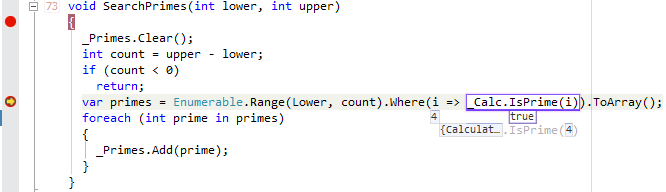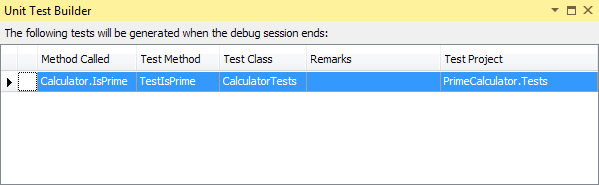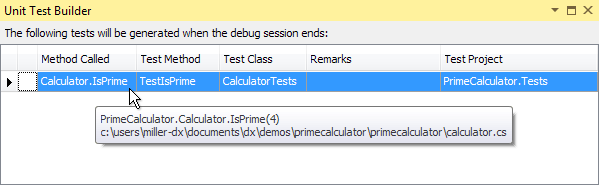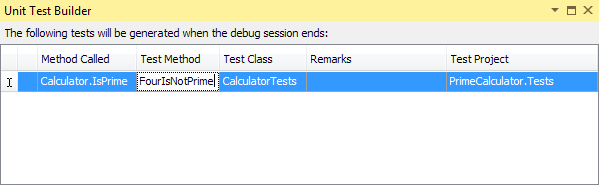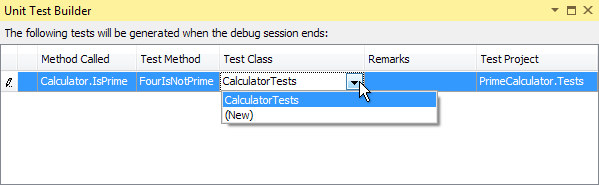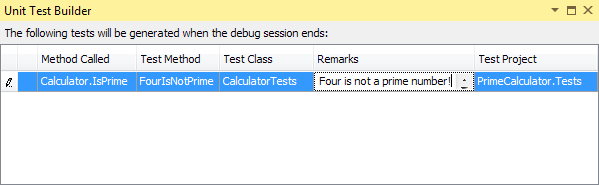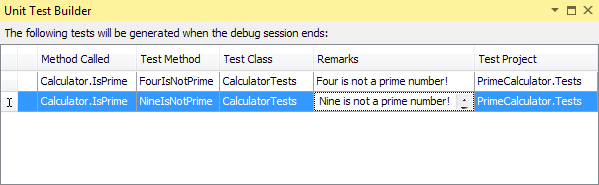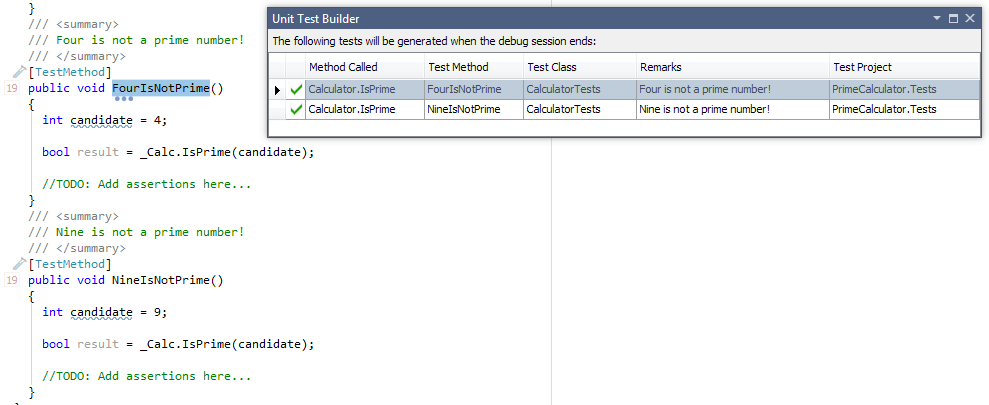This video shows you how to define validation rules that can be ignored by End-Users. | From:Developer Express Views:
16      0ratings | |
| Time:01:35 | More inScience & Technology |
TV Channel: DevExpress XAF: Soft Validation Rules
TV Channel: PhoneJS: dxPopover Widget
This video goes over the basics on creating the dxPopover widget from our JavaScript Library. Learn more about PhoneJS at http://phonejs.devexpress.com/ | From:Developer Express Views:
8      0ratings | |
| Time:03:42 | More inScience & Technology |
TV Channel: DevExpress Snap Reporting: Getting Started
This video walks you through the steps on getting started creating a SNAP Report. | From:Developer Express Views:
30      0ratings | |
| Time:06:20 | More inScience & Technology |
TV Channel: DevExpress DevExtreme: Deploying Apps for Android
Learn how to pack a DevExtreme application and deploy it to an Android device. | From:Developer Express Views:
48      0ratings | |
| Time:02:57 | More inScience & Technology |
TV Channel: DevExpress ASP.NET: The TokenBox Control
In this video you'll learn how to add the ASPxTokenBox control to your project. How to populate it with items manually. And how to bind it to a data source. | From:Developer Express Views:
60      0ratings | |
| Time:03:08 | More inScience & Technology |
Blog Post: New in CodeRush 13.2: Unit Test Builder
Here’s a new feature that will help you generate test cases as you’re stepping through code. You know the scenario – you’re debugging and find a problem caused by the data passed in or the state of the software. You might want to continue stepping through the code but you also want to add a test case for the method you’re in right now.
CodeRush has a cool new feature to help out in this situation. The Unit Test Builder (UTB). Here’s how it works:
- You will need at least one test project referencing at least one test framework. Which framework you pick doesn’t matter. CodeRush supports them all, and the UTB supports projects with references to multiple test frameworks.
- Start your debugging session and get to someplace interesting. For example, here I have a call to a class that calculates prime numbers:
![SteppingThroughTheCode SteppingThroughTheCode]()
As you can see from the Expression Explorer, we’re passing in 4 and the IsPrime method is returning true. Four is NOT a prime number, so this is clearly a bug. Let’s step into the IsPrime method…![IsPrime IsPrime]()
This is the method that is returning the incorrect value when the candidate parameter is four. Four is not a prime number, so it should return false instead of true. We can figure out why later, but for now we should add a test case, so we…. - Press Ctrl+Alt+Shift+T to generate a new test case for this method, with the data passed in matching our arguments. The Unit Test Builder will appear:
![utb1 utb1]()
Here you can see a list of tests that will be generated after the debugging session ends. Hovering over the method in the “Method Called” column produces a hint showing the values passed in:![utb1withparams utb1withparams]()
- Let’s rename the test method. Let’s call it FourIsNotPrime.
![utb1rename utb1rename]()
- We can place this method inside a different class if we want, or we can use the existing test class, or we can create a new test fixture to hold our test method.
![utb1NewClass utb1NewClass]()
- Finally, we can add optional remarks that will appear inside an XML doc comment.
![utb1comment utb1comment]()
Note that all of these steps with the UTB (4-6, above) are completely optional. You can continue to debug and add test methods without making any changes to the names of the test methods or where they will be placed. - Continue to debug, and add more tests as needed.
![utb2 utb2]()
- Finally, when you’re finished, stop the session or close the application you’re debugging just as you normally would. At this point all the tests we’ve added to the UTB will be generated.
![utb3 utb3]()
Double-click a test in the UTB to navigate to that test. - Now you add the assertion code (CodeRush has templates for this – “at” yields Assert.IsTrue, and “af” gives you Assert.IsFalse, for example).
The final code for our test fixture looks like this:
[TestClass]
public class CalculatorTests
{
Calculator _Calc;
[TestInitialize]
public void Initialize()
{
_Calc = new Calculator();
_Calc.Owner = this;
}
[TestMethod]
public void TestIsPrime5()
{
int candidate = 5;
bool result = _Calc.IsPrime(candidate);
Assert.IsTrue(result);
}
[TestMethod]
public void TestIsPrime10()
{
int candidate = 10;
bool result = _Calc.IsPrime(candidate);
Assert.IsFalse(result);
}
// These two methods were generated following the
// steps shown above in this blog. Note that the
// UTB is smart enough to realize that we need
// an instance of Calculator and that this test
// fixture already had one. So we use that instance
// in the generated test methods.
/// <summary>
/// Four is not a prime number!
/// </summary>
[TestMethod]
public void FourIsNotPrime()
{
int candidate = 4;
bool result = _Calc.IsPrime(candidate);
Assert.IsFalse(result);
}
/// <summary>
/// Nine is not a prime number!
/// </summary>
[TestMethod]
public void NineIsNotPrime()
{
int candidate = 9;
bool result = _Calc.IsPrime(candidate);
Assert.IsFalse(result);
}
}
The UTB is pretty cool. Give it a try and let us know what you think.
Webinar: 04-Dec-2013 12:00 PST - What's New in 13.2: CodeRush (Product Features)
Webinar: 05-Dec-2013 10:00 PST - What's New in 13.2: XAF (Product Features)
Webinar: 04-Dec-2013 10:00 PST - What's New in 13.2 for ASP.NET Developers (Product Features)
TV Channel: What's New in 13.2 for ASP.NET Developers
DevExpress v2013.2 is here and the enhancements we're introducing for web developers is significant. Join Mehul Harry, DevExpress Program Manager, as he demonstrates many of the newest features in this release, including a new WebForms Ribbon Control, several new MVC extensions, extended GridView capabilities, an elegant new 'Modern' web theme, and more. | From:Developer Express Views:
397      3ratings | |
| Time:55:50 | More inScience & Technology |
TV Channel: What's New in 13.2: CodeRush
See what's new in CodeRush 13.2, presented by Mark Miller, including impressive new functionality in the debug visualizer, new XAML features, and a new DXCore navigation feature that might just blow your mind. | From:Developer Express Views:
284      1ratings | |
| Time:43:11 | More inScience & Technology |
Blog Post: DevExpress Universal 13.2: Building modern apps everywhere
If you’ve been a DevExpress customer for a while now you’ll know the cadence of our releases: June and December, named year dot 1 and year dot 2. So it should come as no surprise that this week is the week we’re releasing the second major release of 2013 for the .NET and Visual Studio platforms. As I look through the What’s New for Universal, I’m struck firstly by the depth of some of these new features and secondly by the breadth of platforms they cover.
With this announcement blog post though, I’m not going to just reiterate all of the entries in that What’s New page since I’m certain you’re perfectly capable of browsing through that set of pages without a guide. Instead I’m going to take a look at the new features thematically, and the most prominent motif I see is creating modern apps.
By “modern apps”, I’m not just talking about tiles and touch and flat UI. If that’s all this post was, I don’t know who would get utterly bored first: you reading it or me writing it. Agreed, there is a lot of that aspect to creating a modern app, but I want to define the term more broadly. Over the years, I’ve seen the general line-of-business applications we write surfacing data analytical tools as part of the app as well as shifting to being more modern in appearance. Users now expect not only grids (with the full panoply of sorting, grouping and filtering functions) but pivot grids, charts, reporting, and dashboards in their apps. They want to extract information from their data, and to present it in a visually arresting and beautiful manner. I’d say that’s what modern apps are all about.
New features and enhancements
Themes. Yes, I know, I said I wasn’t going to talk about them, but I should at least point out that we now have new themes across the board. WinForms gets three themes inspired by Visual Studio (Visual Studio 2013 Blue, Black and Light); WPF and Silverlight get two Office-inspired themes, Office 2013 Dark Gray and Office 2013 Light Grey, as well as a special touch-centric modern theme called TouchlineDark; and DevExtreme gets a couple of new themes, the first for Android (Holo Light), and a generic, non-platform-specific theme for those times you want the same look and feel across all devices. Not to be outdone, ASP.NET and MVC gain a Moderno theme.
Ribbon. Like it or not, but in this age of touch-enabled devices and laptops, the ribbon turns out to be a clever well-thought out UI concept and so ASP.NET/MVC finally gains a Ribbon control of its own. We’ve also increased the use of our Ribbons: many controls, such as the spreadsheet, now have the option to prefill the form’s ribbon with standard buttons and actions.
Spreadsheet Control. In 13.1, we previewed a spreadsheet control -- the ultimate data analysis tool in a way – for WinForms. The control comprises two main parts: a highly-optimized spreadsheet engine that knows about cells, worksheets, formulas, the usual spreadsheet file formats, and so on, and a presentation part that has an auto-generated Ribbon UI and can display and edit data in cells. Thanks to this foresight, in 13.2 we’ve now provided a spreadsheet control for WPF and, get this, ASP.NET WebForms. Not only that, but we’ve added support for charting and mail-merges. And of course, since it’s a DevExpress control – it participates in our theming support. All in all, you can now easily create a modern analytical app on the web or for Windows.
PDF Viewer. Again, in 13.1 we previewed a PDF Viewer control for WinForms, with the same kind of split between “engine” and presentation as we did for the spreadsheet. In 13.2 we’ve added a PDF Viewer control for WPF and Windows 8 XAML (preview only). There’s support for zooming, scrolling, text search, embeddable fonts, and so on. The traditional Windows platforms have a ribbon interface and a search UI; the Windows 8 version supports full touch capabilities and rendering to a DirectX drawing surface for speed.
Charting. For WinForms and ASP.NET/MVC, there’s Legend Check Boxes to allow users to toggle the visibility of chart elements, and there’s automatic data aggregation of data based on chart size and zoom level. WPF and Silverlight allow for the Legend Check Boxes too; WPF also gains sparklines. The DevExtreme team have outdone themselves, and provided a plethora of new data visualization functionality: Bubble charts, constant lines, crosshairs, shared tooltips, data aggregation, logarithmic axes, and so on.
Maps. These controls have become very popular on every platform, so we’re happy to announce improvements to all our map controls. The WinForms Map Control gains automatic zooming and panning, as well as printing. It has support for route planning using Bing Services. For WPF and Silverlight we have support for item virtualization via web services to provide faster performance. DevExtreme acquires a vector map widget, allowing you to quickly configure a map with markers, tooltips, zooming, and centering.
Dashboards. The biggest news here is Visual Studio integration: you can now create dashboards from within your favorite IDE. OLAP servers are now supported, as well as calculated fields and Dashboard parameters. Other additions include shapefile maps and sparklines.
Reporting. There are new features across the board for DevExpress reporting. XtraReports Suite gains a new document view control for ASP.NET, support for pre-printed forms. and an enhanced user experience for Print Preview (such as the ability to print report selection, navigate to page number). Report Server now includes support for stored procedures and editable HTML email templates for server notifications. SNAP Reports provides mail merge capabilities, an integrated Query Builder (with parameters), and sparklines. XAF now integrates XtraReports at design time in the new ReportsV2 Module.
Document Server. The new PDF Document Processor can find text in PDFs and retrieve results, extract text from PDFs, export any page as an image or print it. The Spreadsheet Document Processor now performs mail merge and data export operations.
XAF. Apart from the ReportsV2 Module discussed above: support has been added for custom fields (and at run-time too) and soft validation rules (where entities can be committed with warning-level data errors).
DevExtreme. There’s a lot of new functionality here, some of which has already been mentioned. I’ll switch to a bulleted list for the rest:
- Visual Studio integration has been enhanced greatly. There’s TypeScript support and a much-improved DevExtreme View Designer.
- Support for iOS7 and Tizen has been added.
- Angular.js is now supported for the UI widgets.
- The already extensive list of mobile widgets has been supplemented with a pivot and a panorama widget (inspired by the similar widgets on Windows Phones), a popover widget (and toast), a radio group, an autocomplete textbox, a n action sheet, and so on.
- The list widget is now editable and, at your discretion, allows end-users to select and/or delete items, but even bigger than that, we’ve added support for webkit-based CSS native scrolling.
- You can now fully localize DevExtreme applications as required. Dictionaries for the text, captions, and messages that are added by the framework to your applications are supplied with the product. In addition, you can now generate custom user dictionaries with the strings used in your application.
- You can now use TypeScript (instead of JavaScript) when developing mobile apps with DevExtreme . The distribution includes a project template that references the framework's TypeScript definition files and provides sample TypeScript code required when developing a DevExtreme application.
Last, but not least, CodeRush. Its XAML support has been improved with renaming identifiers, navigating through references, as well as showing code issues for undeclared static resources and obsolete members. The Debug Visualizer has had many enhancements, not limited to evaluating arguments and variables in VB and JavaScript, better evaluation and display of expression values, a unique visualization for out and ref arguments, and improved common debug workflows, such as stepping into LINQ queries and nested lambda expressions.
Summary
I hope I’ve shown how Universal 13.2 has expanded the definition of what it means to be an modern app. It’s not just eye-candy in the form of touch-enabled controls and modern flat UIs, but brain-candy in the form of advanced analytical and data visualization controls. By reading between the lines, you’ll also have a good idea for some of the things we’ll be adding in 2014. Stay tuned to see if you’re right!
TV Channel: What's New in 13.2: XAF
DevExpress Universal v2013.2 is here, and if you have a license to Universal, it's likely you've considered using the eXpressApp Framework (XAF). Join Seth Juarez, DevExpress Program Manager, as he introduces the newest features and functionality we'll ship in XAF 13.2. He'll cover the creation of custom/calculated fields in models, non-blocking flexible validation, simplified large reports, and much more. | From:Developer Express Views:
35      0ratings | |
| Time:01:13:33 | More inScience & Technology |
TV Channel: Introducing DevExpress 13.2
DevExpress is proud to announce the immediate availability of DevExpress Universal 13.2, voted best software development suite of 2013 by readers of DevPro Connections Magazine.
With this release, DevExpress continues its decade long commitment to .NET by extending its product line with enterprise-ready capabilities designed to help software developers build next-generation user experiences on the platform of their choice.
Learn more at https://www.devexpress.com/ | From:DeveloperExpress Views:
4009      20ratings | |
| Time:03:24 | More inScience & Technology |
TV Channel: DevExpress Dashboards: Visual Studio IDE Integration
This video walks you through the steps of creating a new dashboard from scratch in in Visual Studio at design time. | From:DeveloperExpress Views:
417      3ratings | |
| Time:03:48 | More inScience & Technology |
TV Channel: DevExpress WPF: Sparklines
This video shows you how to display sparklines within a WPF grid. | From:DeveloperExpress Views:
340      2ratings | |
| Time:05:54 | More inScience & Technology |
TV Channel: DevExpress WinForms: Spreadsheet Data Visualization - Conditional Formatting
This video shows how to paint spreadsheet cells using Conditional formatting rules. | From:DeveloperExpress Views:
322      0ratings | |
| Time:01:33 | More inScience & Technology |
TV Channel: DevExpress DevExtreme: Getting Started
Get started with DevExtreme by creating a simple mobile application in Visual Studio. | From:DeveloperExpress Views:
406      4ratings | |
| Time:08:17 | More inScience & Technology |
TV Channel: DevExpress DevExtreme: Creating a Multi-Channel Application
Learn how use DevExtreme to build an HTML JS application for desktop, iOS, Android, Tizen, WindowsPhone8 and Windows8 platforms using a shared code and an OData service as a data provider. | From:DeveloperExpress Views:
249      2ratings | |
| Time:05:00 | More inScience & Technology |
TV Channel: DevExpress DevExtreme: Testing Apps on a Device
Learn how to test DevExtreme HTML JS applications using the DevExtreme Simulator as well on a real device. | From:DeveloperExpress Views:
2      0ratings | |
| Time:01:46 | More inScience & Technology |